
1. Open up Desi-Lite (Go to Start-Programs-Desi Labeling System-Desi Lite)
2. It may ask you if you want to run the tutorial. Select skip and click okay.
3. Go to the Extension menu. Select New Extension.
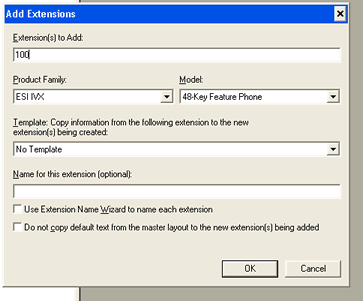
4. Type in the first extension number you want to print.
5. Select ESI IVX under Product Family.
6. In most cases, you will select 48-Key Feature Phone under Model:
7. You can name the extension if you want.
8. Select OK. This will open up a screen that will look like the phone button labels.
9. Type in the text for each button. Press tab to move to the next button.
10. When finished, you can use that extension as a template if the next one is similar to that one. If all button layouts are the same, just make one extension and print copies of that one.
11. When printing, if the text does not line up with the DESI sheet, use the Precise Printer Adjustment under the File menu.